Sculpting with Zbrush: An Introduction
When venturing into the realm of 3D creation, newcomers often begin with techniques like box modeling or hard-surface modeling. This method, primarily used for crafting mechanical assets such as vehicles, swords, and buildings, involves shaping objects through vertices, edges, and surfaces to achieve desired results. However, what about the more organic designs, like game characters? This is where the art of sculpting in 3D comes into play.

Orc sculpt made by Gregers Berth (Class 21)
Versatility of ZBrush
Beyond its widespread use in the gaming and film industries, where artists sculpt everything from characters to environmental elements to exotic creatures, ZBrush also caters to jewelers and toy makers seeking to bring their visions to life digitally.
But can ZBrush handle both organic and hard-surface sculpting? Absolutely! ZBrush provides users with an organic approach, whether they're sculpting hard surfaces or vice versa. While box modeling offers a more straightforward starting point, ZBrush users eventually find themselves modeling and sculpting entirely within the program.
Now, can ZBrush models seamlessly integrate with other 3D applications and game engines? Indeed they can. In the 3D industry, the term 'pipeline' is ubiquitous. For instance, imagine you've sculpted a captivating character. If this character is destined for a game, you'd retopologize it, reducing the polygon count. Sculpting tends to result in high polygon counts, making it necessary to optimize for consoles and PCs. Following this, you'd proceed to rigging using software like Maya, Blender, or Cinema4D. After animating and texturing your character, it's primed for integration into a game engine like Unreal Engine.

Alien Sculpt made by Marie Alsing (Class '21)
Distinguishing Features of ZBrush
While Maya and Blender offer sculpting tools, what sets ZBrush apart from traditional 3D modeling software? ZBrush is singularly focused on sculpting, eschewing a myriad of other tools found in programs like Maya and Blender. This focused approach extends to tools like Substance Painter, known for its prowess in texturing, whereas Blender offers texturing tools alongside its other features.
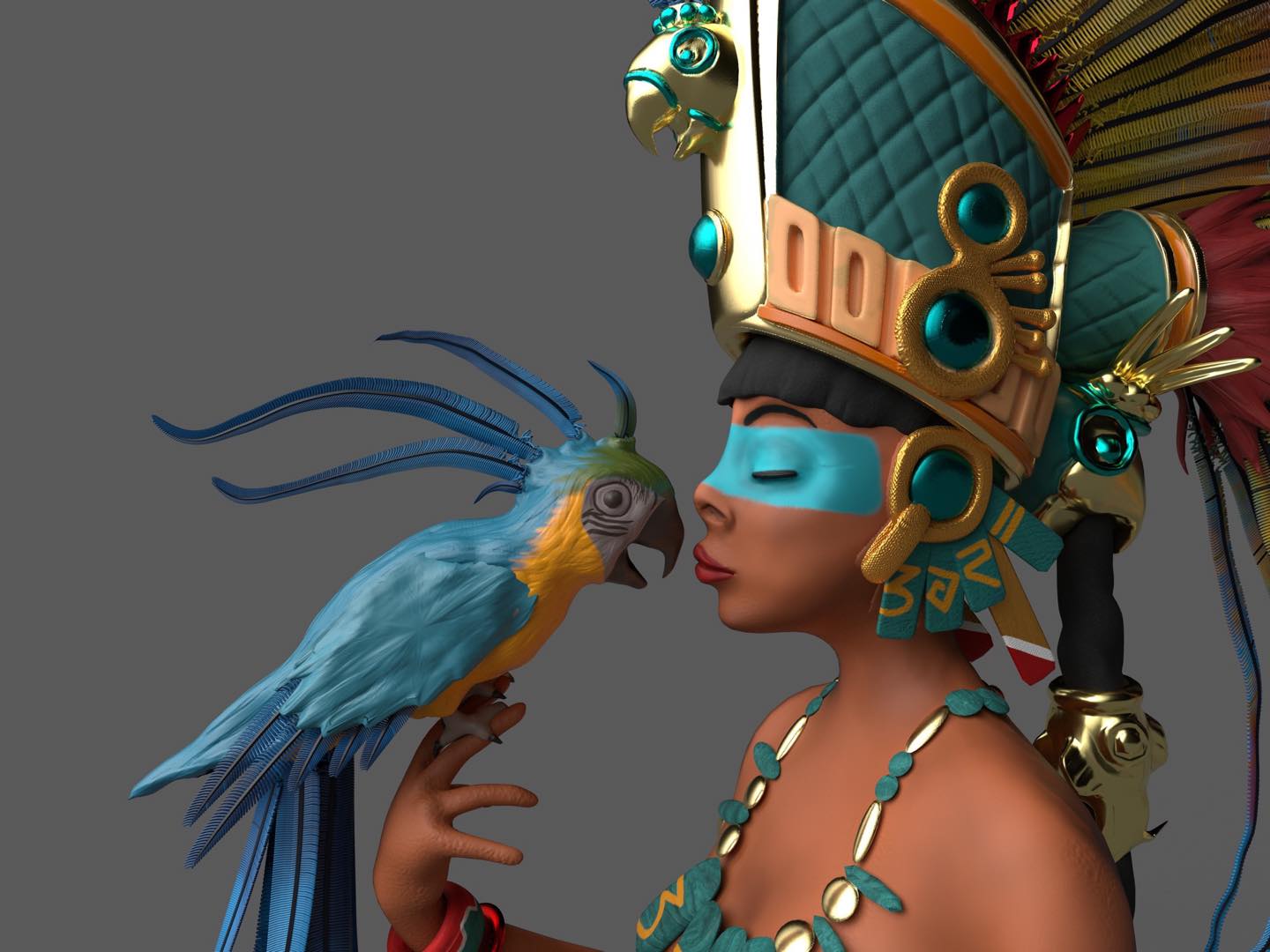
Character made by Rikke Padovan (Alumni)
Accessibility for Beginners
But is ZBrush beginner-friendly for those new to 3D sculpting and digital art? The primary hurdle for newcomers is often ZBrush's UI interface, which can feel overwhelming initially, with its array of shortcuts and functions.
However, there are resources available for those eager to learn. Starting with ZBrush Core Mini, the free version of ZBrush with minimal tools, provides a gentle introduction to sculpting fundamentals.
Additionally, platforms like our CADA YouTube channel offer regular bootcamp sessions, including monthly introductions to ZBrush and sculpting techniques. If you're keen to delve deeper into the art of sculpting, take a look at our ZBrush sculpting course.
